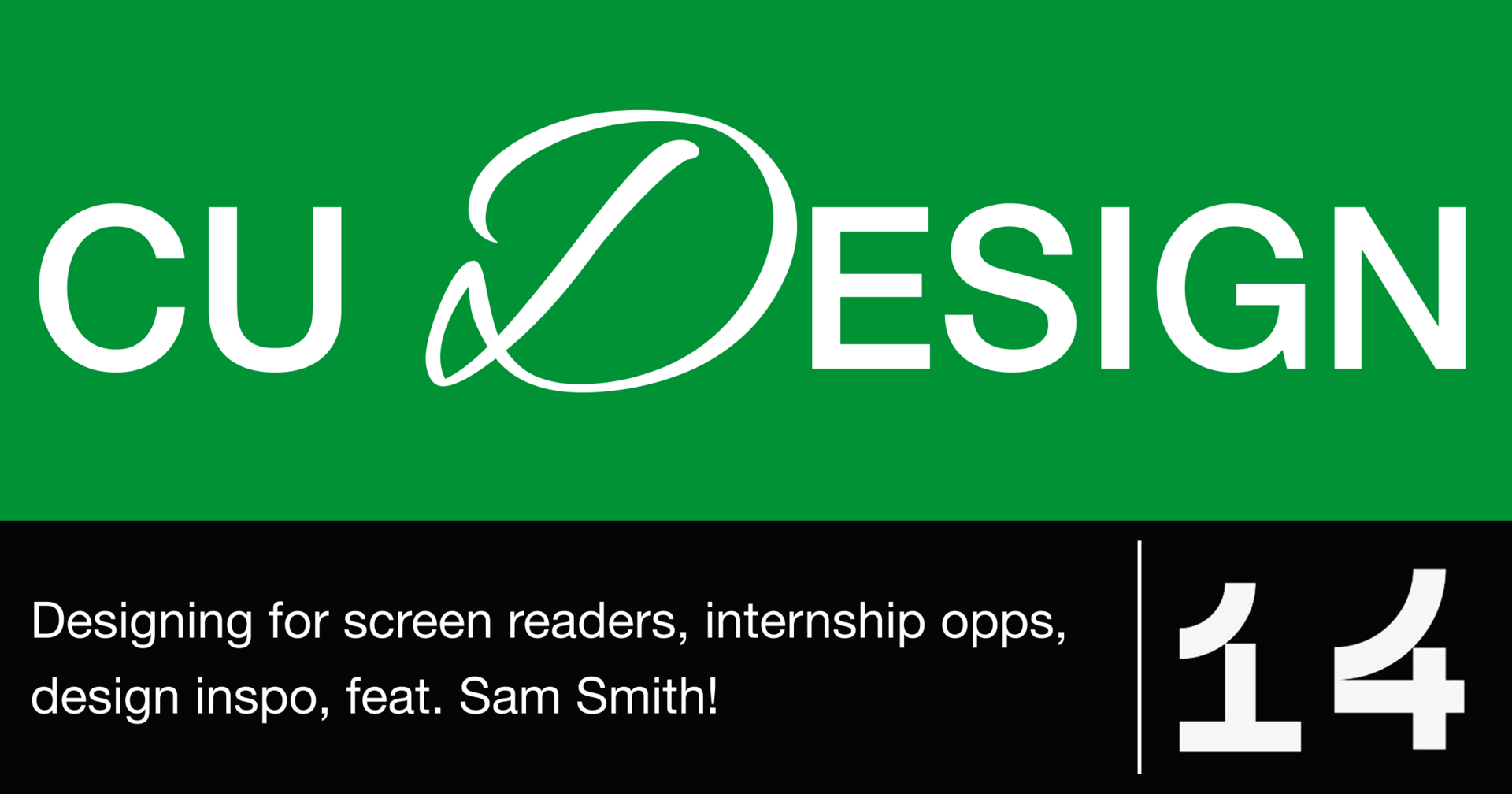Hi designers!
Welcome to the fourteenth edition of CUxD newsletter – a curated set of learnings, inspiration, resources, and tips. We’re Clément & Sia, Internal Outreach Leads, and we’ll be writing to you on behalf of CUxD every week.
If you’re not familiar with CUxD (Cornell User Experience Design), we’re a centralized community for UI, UX, and product designers at Cornell. We learn and grow together both professionally and socially!
Want to be more learn more about UX design?
Table of Contents
Cornell UX Design Club x JPMorganChase Design Information Session
We’re hosting a design info session with the JPMorganChase Design Recruiting Team on Tuesday, October 7, 5–6pm EST in Tang 205 (the team will join virtually). They’ll cover internships and full-time roles in the Design Development Program, share experiences from designers and managers, run a Q&A, and provide a QR code to register interest for future events.
You can RSVP here!
Designing for Screen Readers
Every week, we’ll explore a topic in design. In this edition, we’ll talk how to design for screen reader technologies!
What are screen readers and how do they work?
Screen readers are a tool that converts digital content into speech, allowing blind or visually impaired users to navigate websites and apps. They work by reading aloud elements like headings, buttons, links, and forms.
Managing focus states
Screen reader users move through interfaces step by step with keys like Tab, Enter, and Space. Designers should make this journey clear by ensuring users always know where their focus is. High-contrast focus states (eg: bold outlines, highlights, or distinct shapes) make buttons, links, and fields stand out, especially for people with low vision who rely on strong visual cues to track their position.

Default and focus states for a link and input
Descriptive labels
Buttons, links, icons, and images should still make sense when spoken aloud, without the surrounding visuals. Use clear, action-first names, for example, Submit Application instead of Click Here and give icon-only controls an accessible name. For images, write concise alt text if they convey meaning and leave alt = "" if they are decorative to prevent screen readers from unnecessarily announcing them.
Predictable interactions
Keep patterns stable so users can form a mental model. Maintain a consistent layout and use standard keyboard behavior. Manage focus on big changes with modals and announce dynamic updates with toasts to avoid unexpected shifts in layout. For multi-step workflows, place Next and Back in the same spot on every step.
Learn more
An article by WebAIM about designing for screen reader compatibility
An article by the Nielsen Norman Group explaining how screen reader users use mobile devices
Internships
SF, $34.50 / hr
Remote $22 - $25 / hr
SF, $41 - $55 / hr
Madison
Texas, Massachusetts, California
Advice from a fellow designer
About
Samantha Smith, Senior majoring in Information Science and minoring in Business, from Chicago
Fav Figma shortcut
Shift A
Previous work experience
Origami risk (Saas tech start up)
P&G

Proudest design project
Led a team of 5 designers through a semester long project in partnership with Epic Hire through Design Consulting at Cornell. Epic Hire is a recruitment platform committed to making the recruitment process smoother for both the students and employers involved and we worked to create an immersive and tailored interview experience using emerging tech.
Advice
Get exposure to different design related fields (UXR, product, graphics) early and figure out where your strengths and passions lie!
Design inspiration
Some cool designs for your dopamine hit.
Outro
That’s all for this week!
Have any feedback or want to see something on the newsletter next week? Email us at [email protected] or reply directly to this email.
See you soon,
Clément & Sia @ CUxD